WebLogic and OpenShift are two different technologies used in the deployment and management of applications. Here are 50 key differences between WebLogic and OpenShift:
- Vendor: WebLogic is a product of Oracle Corporation, while OpenShift is developed and maintained by Red Hat, a subsidiary of IBM.
- Architecture: WebLogic is a Java-based application server, whereas OpenShift is a container platform based on Kubernetes.
- Licensing: WebLogic has a commercial license, whereas OpenShift is available as both a commercial and an open-source variant (OpenShift Origin).
- Supported Languages: WebLogic primarily supports Java EE applications, while OpenShift supports a wide range of programming languages and frameworks.
- Platform Support: WebLogic can run on various operating systems, including Windows, Linux, and Solaris. OpenShift is designed to run on Linux.
- Scalability: WebLogic supports vertical scaling, where you can add resources to a single server. OpenShift supports horizontal scaling, allowing you to add more nodes to distribute the load.
- Deployment Model: WebLogic typically deploys applications using traditional server-centric deployment models. OpenShift uses containerization and deploys applications as Docker containers.
- Container Orchestration: WebLogic does not have built-in container orchestration capabilities. OpenShift leverages Kubernetes for container orchestration and management.
- Service Discovery: WebLogic relies on static configurations for service discovery. OpenShift uses Kubernetes service discovery mechanisms, including DNS-based service discovery.
- Monitoring: WebLogic provides its own monitoring tools, including the WebLogic Server Administration Console. OpenShift integrates with various monitoring and logging tools, such as Prometheus and Elasticsearch.
- High Availability: WebLogic offers high availability features like clustering and failover. OpenShift provides built-in high availability features through Kubernetes, such as replica sets and automatic pod rescheduling.
- Persistent Storage: WebLogic supports various storage options, including file system-based storage and database-based persistence. OpenShift offers persistent storage options through the use of dynamic provisioning and storage classes.
- Networking: WebLogic uses its own network configuration and load balancing mechanisms. OpenShift leverages Kubernetes networking capabilities, including load balancing with Ingress controllers and network policies.
- Rolling Updates: OpenShift supports rolling updates out of the box, allowing you to update applications without downtime. WebLogic requires manual procedures or third-party tools for rolling updates.
- Application Lifecycle Management: OpenShift provides tools for continuous integration and continuous deployment (CI/CD) workflows, including integration with Jenkins. WebLogic lacks native CI/CD capabilities.
- Self-Healing: OpenShift’s Kubernetes-based architecture enables automatic healing of failed containers and restarts. WebLogic relies on manual intervention for container recovery.
- Cost: WebLogic is a commercial product and may require licensing fees based on usage. OpenShift offers a range of pricing options, including both free and paid tiers.
- Cloud-Native Features: OpenShift is designed with cloud-native principles in mind and supports containerized microservices architectures. WebLogic has been traditionally used for monolithic Java applications.
- Developer Experience: OpenShift provides a developer-friendly experience with features like source-to-image (S2I) builds and integrated development workflows. WebLogic may require more configuration and setup for development environments.
- Deployment Models: OpenShift can be deployed on-premises, in public clouds like AWS and Azure, or as a managed service (OpenShift Dedicated). WebLogic can be deployed on-premises or in the cloud but lacks a managed service offering.
- Community: OpenShift has a vibrant open-source community, with a wide range of contributors and add-ons. WebLogic has a more limited community and fewer community-driven extensions.
- Version Control Integration: OpenShift integrates with version control systems like Git, allowing for seamless source code management and deployment. WebLogic requires additional tools for version control integration.
- Resource Utilization: OpenShift optimizes resource utilization by packing containers onto hosts, allowing for efficient utilization of compute resources. WebLogic requires manual tuning and configuration for resource optimization.
- Container Networking: OpenShift provides advanced container networking capabilities, such as overlay networks and network policies, for isolating and securing applications. WebLogic lacks native container networking features.
- Auto-scaling: OpenShift can automatically scale application pods based on predefined metrics, such as CPU or memory usage. WebLogic requires manual configuration for scaling.
- Integration Ecosystem: OpenShift integrates well with other Red Hat products and technologies, such as Red Hat Enterprise Linux and Ansible. WebLogic has tighter integration with Oracle’s ecosystem.
- Stateful Applications: OpenShift has robust support for running stateful applications, with features like persistent volumes and stateful sets. WebLogic can run stateful applications but requires additional configuration.
- Web Server Integration: WebLogic includes its own web server (Oracle HTTP Server) as part of the installation. OpenShift can integrate with various web servers, such as Apache or Nginx, as external services.
- Platform Updates: OpenShift provides seamless platform updates by leveraging Kubernetes rolling updates and versioning. WebLogic updates require more manual intervention and potential downtime.
- API Gateway Integration: OpenShift can integrate with API gateways, such as Red Hat 3scale, to manage and secure API traffic. WebLogic lacks native API gateway integration.
- Native Cloud Services: OpenShift can leverage cloud provider-specific services, such as managed databases or object storage, through integrations with cloud providers. WebLogic requires additional configuration for cloud services.
- Community Support: OpenShift benefits from a large and active community, providing extensive documentation, tutorials, and forums. WebLogic’s community support is more limited.
- Logging and Monitoring Integration: OpenShift integrates with popular logging and monitoring tools, such as ELK Stack and Grafana, to provide comprehensive observability. WebLogic requires additional configuration for such integrations.
- RBAC (Role-Based Access Control): OpenShift enforces RBAC at the cluster and project level, allowing fine-grained access control. WebLogic lacks native RBAC capabilities.
- Namespace Isolation: OpenShift uses Kubernetes namespaces to isolate applications, providing security and resource isolation. WebLogic lacks native namespace isolation.
- Compliance and Certification: OpenShift meets various industry compliance standards and certifications, such as SOC 2 and HIPAA. WebLogic may require additional efforts to achieve compliance.
- Container Image Management: OpenShift provides a built-in registry for managing container images. WebLogic requires manual configuration for container image management.
- Native Cloud-Native Database Integration: OpenShift offers integrations with cloud-native databases like Red Hat OpenShift Data Foundation (formerly known as Red Hat OpenShift Container Storage). WebLogic requires manual configuration for database integration.
- Multitenancy: OpenShift supports multitenancy, allowing multiple teams or users to share the same cluster with isolated resources. WebLogic lacks native multitenancy capabilities.
- Startup Time: OpenShift has faster startup times due to its containerized architecture. WebLogic may take longer to start due to its traditional server-based architecture.
- Version Compatibility: OpenShift maintains compatibility with various Kubernetes versions, providing flexibility in cluster upgrades. WebLogic compatibility may be limited to specific Java versions and WebLogic releases.
- Rollback Capability: OpenShift allows for easy rollback to a previous version of an application or configuration. WebLogic requires manual rollback procedures.
- Container Security: OpenShift provides built-in container security features, such as image scanning and Pod Security Policies. WebLogic requires additional configuration for container security.
- External Service Integration: OpenShift supports integration with external services, such as databases or messaging systems, through service discovery mechanisms. WebLogic requires manual configuration for external service integration.
- API Management: OpenShift can integrate with API management solutions, such as Red Hat 3scale or Apigee, to manage and secure APIs. WebLogic lacks native API management capabilities.
- Resource Quotas: OpenShift allows you to set resource quotas at the project level to limit resource consumption. WebLogic lacks native resource quota management.
- Cloud-Native Storage: OpenShift integrates with cloud-native storage solutions, such as Red Hat OpenShift Container Storage, for dynamic provisioning and management. WebLogic requires manual configuration for storage integration.
- Rolling Deployments: OpenShift allows for rolling deployments, updating application replicas one at a time, while ensuring application availability. WebLogic may require additional tools or manual procedures for rolling deployments.
- Observability: OpenShift provides comprehensive observability features, including logging, metrics, and tracing, using tools like Prometheus, Grafana, and Jaeger. WebLogic requires additional configuration for similar observability capabilities.
- Customizability: OpenShift offers a high degree of customizability through the use of operators and custom resources. WebLogic has limited customization options compared to OpenShift’s Kubernetes-based ecosystem.
These are just some of the key differences between WebLogic and OpenShift, highlighting their contrasting approaches to application deployment, management, and scaling. It’s important to consider your specific requirements and use cases when choosing between the two technologies.
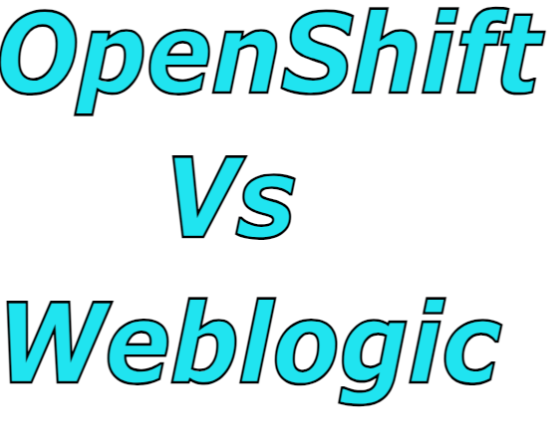
Leave a Reply